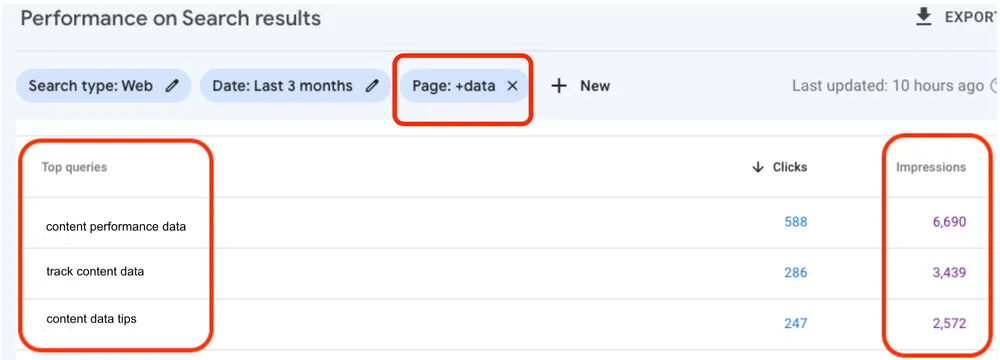At ércule, we often work with teams that are still in the early stage of a content program.
Some are starting a blog from scratch. Others are taking over a blog that never quite performed. Others are changing the focus of their company’s content, or even the positioning of the company itself.
As a result, they’re all kind of resetting. And all of these teams need some metrics to gauge how well their early efforts are doing – but not all metrics will be useful.
Search impressions can help a lot. Let’s talk about them.
🛎️ Decoding “Impressions”
Google Search Console tracks a metric for your site called “Impressions.”

It means: How many times did a page show up in a Google search?
As an overall performance metric, it’s broad. And when you’re starting a program from scratch, even broad data helps.
But you can also drill down further into the Impressions data by filtering for search query results. When you filter it with targeted keywords, you can see whether you’re showing up in the Google searches that you want.
In the sample below, we filtered for queries that include the word ‘data’.

If you’re getting started talking about some new topics, this is a great way to see if your focus on those particular topics is getting traction.
🏄 What you can do
To get your footing in the analytics realm, start simple.
Pick one blog post, which you published recently – about a month ago. That should be long enough for the page to start ranking in Google, but recently enough to just be getting started.
Step 1: Find the dataGo look it up in Google Search Console. See if it’s getting any impressions.
(If the numbers are promising, then do yourself a favor and mention it to the rest of your team 🙂)
Then use the query filter to find out…
- What are the queries it’s getting impressions for?
- Are these queries that align with your target audience and keywords?
Even if it’s not getting any impressions, make a note of that as well.
Step 2: Wait a couple monthsLet the page do its thing for a month or two.
Step 3: Revisit the dataRevisit those metrics. If the metrics are on the way up, and the queries are aligned with your target audience, you can let them be. Check back in another month or so.
If the queries are not aligned with your target audience, then it’s time to reassess the post. Ask these questions:
- Is the title clear and specific?
- Do the subheads speak to the topic?
- Is the post using H-tags in a linear way?
By point of comparison, look at pages that are ranking for your target keywords. See what they’re doing right.
If the overall Impressions numbers are looking okay but not great, then there are a few things you can do to improve them:
- Promote your content on social
- Send it out in an email
- Get somebody else to talk about it
The goal is to get more people linking to the page, which will show Google that your content is worth ranking.
Step 4: Repeat
Give it another couple months. If your metrics still aren’t moving, it might be time to rethink the page.
Cut out the strongest material from the post and add it to relevant pages that are already performing.