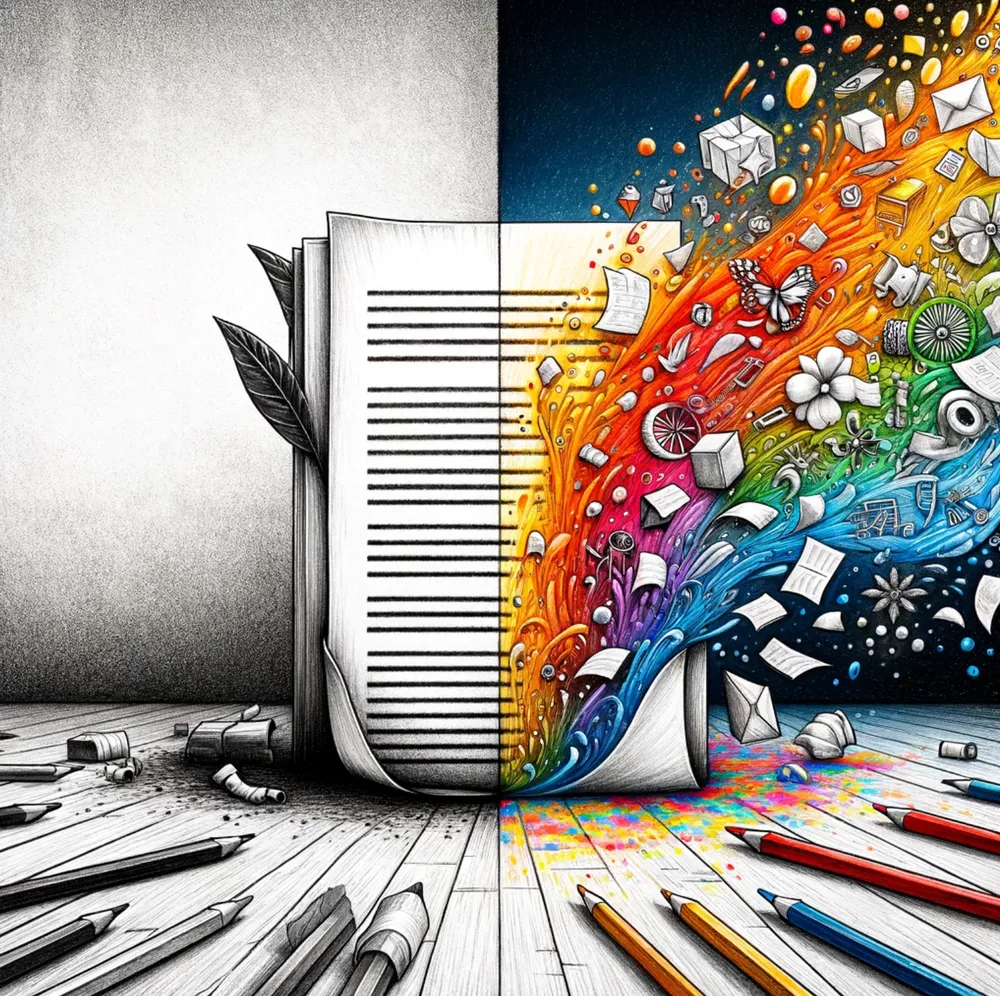Some of your best marketing content is hiding in plain sight. Specifically, for SaaS companies: it’s hiding in your documentation library.
This post will show you how to identify the most promising docs for your organic content marketing funnel and how to adapt it for blog posts that perform in search and yield conversions.
Why docs provide great material for blog content
Docs content has all of the fundamentals required for amazing organic marketing content:
- A direct response to use cases and pain points…
- Designed primarily to educate…
- Composed by subject matter experts...
- In the clearest possible language.
Of course, not all docs content is actually in plain sight. Often, it’s hidden somewhere in a “docs” subdomain, so your audience is going to have a hard time finding it.
That's all the more reason to adapt it for a blog post! Plus, your readers could probably use a little more context for the information in those docs.
Docs are not designed for marketing and search performance
Docs are designed like user manuals: 100% practical instruction. That’s part of their power and one reason why developers trust docs. It’s also why docs can be harder for search engines and marketing leads to access.
Here are some other reasons that docs don’t quite perform on their own:
- The content is dense. Only the most necessary information is included. Again, this is how it should be! But also, it doesn’t make the content very accessible.
- The H-tags are optimized for user navigation, not search. Headings are crucial to search engines understanding a page. Explicit, topical headings make the subject matter more comprehensible for search. Since docs are written for a highly educated user audience, h-tag optimization generally falls by the wayside.
- Subdomains are not great for search performance. Often, docs are kept in a separate subdomain (such as docs.ercule.co). Google has been ambiguous about whether it considers a subdomain to be the same as a domain (eg. such as ercule.co). We can safely assume that docs on a subdomain are not helping your search performance at all.
Occasionally, docs pages will rank well in Google for a targeted search query. Even still, those pages don’t have a ton to offer marketing leads. They don’t provide much context for early-stage leads and there’s no internal link strategy designed to help readers progress along their journey.
Organic search content = docs pages + context
As noted, docs have a very clear, simple purpose: show people how to perform a specific task with a given product.
They’re written for a very knowledgeable audience: not only are they engineers and developers, but they’re engineers and developers who are already familiar with the product. They’re trying to perform specific functions with it to achieve specific goals.
Organic search content has a different but equally clear purpose: show people why a given product is amazing.
So adapting docs content is primarily a matter of taking all of that “how” material and adding on the “why” material. The “why” component takes numerous forms:
- Use case: Why would someone perform this function?
- Value: Why is it good for a user's bottom-line concerns?
- Differentiation: Why is this better than your competitor’s approach?
Most of that “why” content probably already exists elsewhere on your site. It’s just a matter of adapting it for this new page.
How to adapt docs for organic search
The great thing about adapting docs is that the research is already done. A content marketer’s job is to take that readymade “how” material and add the necessary context around it.
The process goes like this:
- Find a promising docs page. (We’ll explain how to do this below.)
- Identify the use case, the target audience, and the funnel stage.
- Add the necessary marketing content: the “why” and also some basic contextual info.
- Optimize the newly written content for search – H-tag structure, internal links, images, etc.
Example: Rockset’s two versions of a “Load Testing” page.
Rockset is a search and analytics database product. They’ve got a robust docs site and some pretty savvy content marketers. Let’s look at how they adapted a docs page for organic search as well.
First off, they've got this very detailed documentation for load testing on Rockset.

It’s got all of the hallmarks of great docs content: precise, thorough, dense.
But also, it's light on the “why” material. And it's located in their docs subdomain.
So they adapted the material for a blog post: “How to Do Load Testing with Rockset".

This page leads with the "what" and "why" content, right at the top:
- What is load testing?
- Why does it matter?
These are the questions that orient upper-funnel marketing leads – and search engine crawlers.
Farther down, it gets into the “how-to” content, which is almost identical to the material on the docs page. Plus, the headers are optimized for strategic search queries. (And who doesn't love a good Yoda meme?)
3 ways to find the right docs for organic content
You can’t adapt every doc page for a blog post – and should not!
Here are three ways to find docs that are worth your time.
Which docs does your support team use most often?
Ask your services and customer success teams: which docs do you use most often? You can confidently adapt these docs, knowing that they're based on real customer feedback.
How to get started…
Schedule some time with the services department. Or send them an email with a few questions.
While you’re at it, you might ask them: what content do you wish you had? This is another way to identify content opportunities based on real customer research.
Which docs line up with your topic strategy?
If you have 3 or 4 phrases that you’re trying to own, chances are that there is some nuanced content in the docs that cover the material.
How to get started…
Search your existing docs library by strategic phrases. Start with core topic phrases. Search related phrases for good measure. Since the language in docs is so precise, it helps to try a few different ways in. (You can do that in the ércule app.)

Which docs are getting the most traffic?
Let the performance data guide you to the information that users are gravitating towards.
This can be a little tricky since docs pages generally get less traffic than the marketing pages on your site. So really, you’re looking for the most trafficked docs pages, compared to other docs pages.
How to get started…
Sort your docs library by metrics like views or growth. (You can do this in the ércule app.) Or, just open up the “Stars” bucket to see a more nuanced look at top performers.

The ércule app allows you to set up libraries for any subfolder. Instead of sifting through your entire library to find what you need, create targeted libraries just for your docs, your blog, or product pages.
After you've found the best doc pages to adapt, switch over to your blog library and search for any related material.
You might be able to create these doc-inspired blogs entirely with recycled materials.
♻️
Create a performance library for your docs
SaaS companies – and dev-led products in particular – can have enormous docs libraries.
As mentioned above, docs aren’t really set up for organic search performance. So the success of a docs page, in terms of traffic, is relative to the rest of the docs pages.
This isn’t easy to isolate when everything on your site is batched together. Unless you have a separate library for them. Which you can do in the ércule app.
If your docs are all in a subfolder, use the Page Path Filter when setting up your Ottmo account.
For example: if your docs are at ercule.co /docs, then enter /docs into the Page Path Filter.
Next steps
You’ve identified docs that are waiting for a wider audience. You’re ready to adapt it, adding the crucial “why” context.
Before you write all of that new material from scratch, peruse your content library again. There are probably a few pages that have already answered those “why” questions. Product pages are particularly rich resources in this regard, as they’ve been perfected by a product marketing team who pay extra-special attention to the “why” questions.
And once you’ve completed a draft of the revision, make sure it checks all the boxes for SEO optimization. It’s a few minutes that can make a huge difference in a page’s long-term success.