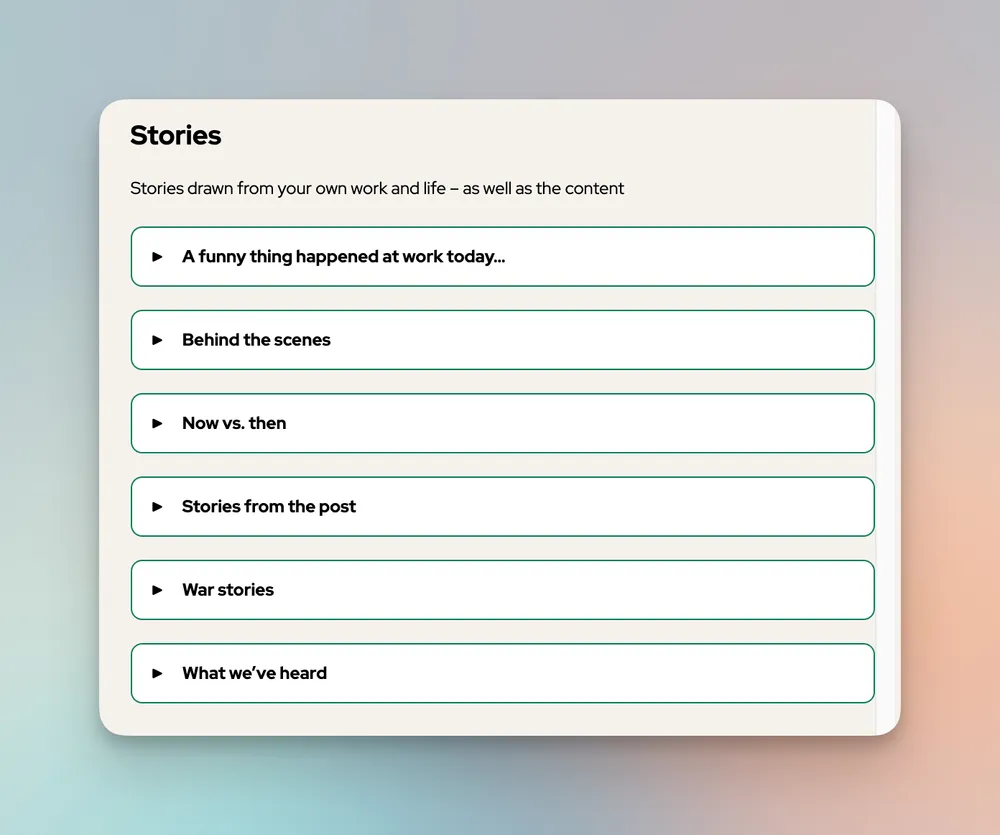The content you publish on your site is full of awesome facts and insights. Every one of them can lead to unique social posts that draw your community closer.
This page contains two resources for distributing content on social media:
- Content reuse template. A template for managing the social posts you create.
- Social content reuse database. A database of narrative strategies you can use to adapt your website content for LinkedIn and Twitter.
Why we created this resource
Writing social content is not everyone’s forté.
We created this guide to help busy marketers quickly generate ideas for social posts to promote your site content.
The goal is to create platform-specific content that educates, engages, and intrigues readers. You’ll do this by directly adapting material from the site content.
Hopefully, our resources can lead to more substantial social posts and a more efficient production process for your team.
What you need to get started
- At least one piece of website content that you’re ready to promote. (A list of numerous pieces is great, too.)
- Optional: a social media scheduling tool, like Buffer.
How the content reuse template works
We created this simple Google Docs template that you can use to adapt your site content for social posts.
(Make a copy for yourself from the link above.)

This template contains two types of “cards”: One for Twitter and one for LinkedIn.
You can duplicate the cards as many times as needed to generate more social media posts.
Social content reuse database
We’ve got a variety of narrative tactics in the database.
They’re grouped in six categories:
- Lessons
- Stories
- Shout-outs
- Quotes + stats
- Questions
- Post-mortem
The strategies we suggest in the database share some common fundamentals to maximize clickthroughs:
- Content is reused in a manner that makes it seem “native” to the targeted platform
- Emphasis is placed on the content and providing value, encouraging engagement and reshares
- Links are deferred to the end of the content (e.g., a “finisher” tweet or a comment on LinkedIn)
Lessons
Lessons learned from the content and its production
Stories
Stories drawn from your own work and life – as well as the content
Shout-outs
Shout-outs for sources, collaborators, and related community.
Quotes + stats
Quotes + stats from the content, its creators, and readers.
Questions
Questions posed by the content and your team.
Post-mortem
Post-mortem analysis from you and your community.
Step by step: Using the social content reuse template
After you create your own copy of the template, follow these directions.
- Select the content to share. Start by identifying the article (or multiple articles) that you want to promote on social channels.
- Select a platform and publication date. We find that Twitter and LinkedIn are the most reliable platforms for B2B brands to start gaining traction, so that’s our focus with the template.
- Select a narrative strategy from the database. Every piece of content is rich with material to intrigue, educate, and spark conversations among the people in your social media community.
- Draft the content. Adapt your source content to your chosen strategy. Of course, each social media platform has its own conventions, strengths, and specs for content. (More on that below.)
- Finalize and publish. Submit the social drafts to your stakeholders. Once the content is approved, simply copy the posts into your social media scheduler and set them for the appropriate dates.
Tips for creating LinkedIn and Twitter content
We recommend posting to Twitter at least three to five times/week and to LinkedIn at least once or twice per week.
Of course, each social media platform has its own conventions, strengths, and specs for content. You want to create content that will thrive within each platform. Here are some tips for doing that.
Best practices for Twitter
Compose a tweet thread consisting of at least two tweets. You can compose a thread consisting of as many tweets as you see fit, summarizing entire sections of an article in Twitter-sized doses. Create as many cells in the table as you need for thread tweets.
Tweets with images are twice as likely to be retweeted. If your article has images, include one - a screenshot or a table of statistics, for example - in the first tweet to draw additional attention.
The final tweet - the “thread finisher” - should link to the content from which the post came. Encourage readers to click through to go into greater detail on the subject.
Best practices for LinkedIn
For LinkedIn, compose your message as a single post, up to LinkedIn’s character limit of 3,000 characters.
For the link, attach it as a comment to the thread after posting. (You may have to do this manually after posting depending on the capabilities of your social media scheduler.)
A note on inspiration
This template was inspired by a social post from the great marketing strategist John Bonini. He noted that “brands need to shift from distributing links *to* the content to distributing insights/learnings *from* the content.”
He goes on to suggest 5 ways that brands can approach those insights – from behind-the-scenes stories, to open-ended conversation starters, and more – when they distribute content on social
We’ve distilled our approaches to social content distribution in a similar way for this template.