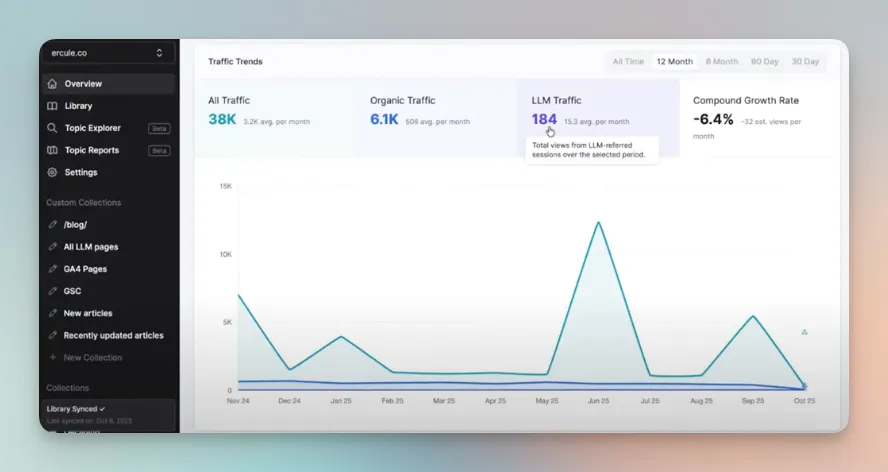ChatGPT can’t solve all of your personal problems! But it can make you a more educated consumer. And B2B product consumers seem to find it useful.
More than 50% of B2B buyers are using LLMs to inform their purchases, according to a recent User Evidence report.
Of course, the volume numbers are small for now, especially compared to traditional Google traffic. But LLM search numbers are steadily growing.
So it’s a channel worth keeping an eye on, the same way you would with SEO traffic. Many of the same principles apply.
LLM is a high-propensity channel
The goal with LLM search, much like SEO-style search, is ultimately to drive users to your website content. But it only works if your content is optimized for visibility and accessibility in each channel.
Two big differences between the two channels:
- Traditional SEO has a lot higher traffic volume.
- LLM search traffic tends to have a higher conversion rate.
High-propensity traffic in a growing channel
LLM search is still a tiny proportion of overall search traffic but the leads are much higher-intent.
When somebody clicks through to your site from an LLM search they're much more likely to actually be in a later, conversion stage of the marketing funnel.
In our experience with clients, the conversion rate traffic from LLM search is 5 to 10 times higher than organic search. (And organic search is already a pretty high-propensity channel!)
Track your LLM traffic so you can optimize it
You can optimize LLM traffic in very much the same way that you would optimize for traditional Google search.
- Align your content to answer the questions that your audience is asking.
- Optimize the formal elements of each page (i.e. meta tags, information structure) to make it more clear for readers (and bots).
- Update your content regularly to stay relevant and accessible.
To do all of those things you need data. Again, basic SEO principles apply here. You can’t improve your LLM traffic until you understand…
- Where it’s coming from. (Which LLM search queries are driving clicks?)
- How much you’re generating (sitewide and for individual pages).
- Where users are landing. (Which pages are driving the most LLM traffic?)
You could create some structures on your own within GA4 to track that LLM traffic data. Or you could spend ten minutes and set up a library with the ércule app.
The ércule app: quick overview
If you haven't seen the ércule app before, it's a really great way to quickly understand what's going on with your website traffic, whether you’ve got 10 posts in the blog library or 1,000 of them. (Also: it’s free.)
You hook it up to your Google Analytics and your Google Search Console. It gives you lots of useful insight on what's going on with your incoming traffic from organic search and LLMs. The app makes it all legible and easy – and, dare I say, even pleasant – to see what's going on.
This is the dashboard. To see me explore the app in real-time, check out this video. 👇


You can search for individual pages within the Library tab:

Then click into any one of these to get data on how this particular page is doing.

Those are the basic features. Let’s look at how you can create a more refined view in the app to monitor your LLM traffic.
Looking at overall LLM traffic for my website
Here’s the dashboard I use to track the ércule website’s content performance.

👆 In this trend chart, you’ll see three different metrics:
- All traffic
- Organic traffic
- LLM traffic
I’ll remove the “All Traffic” from the view so we only see organic traffic (the blue line) and LLM traffic (the purple line):
It shows that organic traffic is kind of declining a bit. This has happened for a lot of folks over the past year with the implementation of various AI search tools (especially Google’s AI overview).
If I then remove the organic traffic from the view, it will isolate the LLM traffic (in purple). Let’s see what our LLM traffic looks like over time.

That's a pretty clear trend. It may not continue like that forever, but for the moment it’s quite promising. For anyone running a content program, this is pretty crucial information to keep an eye on.
The overall LLM traffic tells a story. But individual page traffic tells another, equally important story. To find the relevant data, I use an app view devoted to pages that are getting inbound traffic from LLMs.
Building a custom collection
Before I get into the LLM collection itself, I want to explain how these collections work.
If you want to keep an eye on a specific group of pages over time, you can create custom collections based on a variety of criteria.
For example, you might create collections devoted to…
- Your website’s product pages
- Any content about a particular topic
- Pages with bounce rates higher than 80%
Any page that meets the criteria will be automatically pulled into the custom collection view, which you can access with a click in the sidebar.
We have a few default collections also, to illustrate the point.

I use a custom collection for pages that are generating LLM traffic.
A custom view devoted to LLM traffic
I created this custom collection: “All LLM pages.” It shows me, with a click, all of the pages that are getting traffic from LLMs. I can sort and sift them within this group and I can check out their traffic over a variety of time periods.

The criteria that I used for this collection is simple: traffic volume from LLMs is greater than zero. More specifically: LLM traffic in the past three months is greater than zero.
Where does this LLM traffic data come from?
The short answer: we’re using referral data in your GA4 account. Specifically, any referral data that includes a UTM from an LLM tool like ChatGPT or Gemini.
Whenever someone clicks over from an LLM, there will be a little UTM code in the traffic that identifies it. That’s how the app identifies LLM traffic. It counts those pages up, showing them to you.
Your actual LLM data volume is almost certainly larger than the numbers cited in the app. Some of your incoming LLM traffic will be labeled by GA4 as “direct traffic”. So the numbers aren’t perfect but they’re still reliable.
And to understand the story they tell on a more granular level, I can click into some specific pages.
Reviewing individual page data
The data in each individual page profile is pulled in from your GA4 and Google Search Console accounts. 👇

The individual profile for each page has a few different data fields:
- Traffic: overall, organic, and LLM. It will show you the trend over the past year.
- Keyword performance. A dynamic list of the queries for which this page is performing best.
- Content overview. Basic metadata: title tags, meta description, URL, etc.
- Referring pages. The pages from which users clicked on to this page.
All of the information you would need about a specific page is in this view.
What individual page data tells you about LLM search
The pages that show up most often in LLM search are a reflection of how the LLM understands your brand.
For example: let’s say that your company produces a data mesh product. If the pages most frequently cited by LLMs are…
- Data mesh product pages? Awesome. The LLM is closely aligning your brand with your core message.
- Data lake blog posts? Uh oh. Those blog posts were supposed to differentiate your product from data lakes. It looks like there was a miscommunication. The LLM is aligning your brand with this outmoded technology you don’t even produce!
When it comes to analyzing your LLM presence, traffic volume is only the tip of the iceberg. You can go even deeper with this kind of brand awareness and sentiment analysis. I wrote an LLM visibility guide all about that stuff.
In a truly holistic view of your content performance, all of this data is important. For any content team, I think the goal is to collect progressively more data and, month by month, keep digging a little bit deeper into the analytics.
Next steps
If you’re interested in getting some data on your LLM traffic today, you can set up a library in the ércule app. It takes about ten minutes and just a few clicks.
Or, if you simply love to be in that GA4 dashboard, dragging and dropping data fields into labyrinthine reports that break all the time… You can set up UTM filter parameters in GA4 yourself and start tracking the LLM traffic that way.
Since traffic from LLM search is still a fraction of any team’s inbound, this kind of data setup isn’t going to make or break your content performance. But it’s a channel that is only showing growth at the moment. So you might as well set up these systems sooner rather than later.