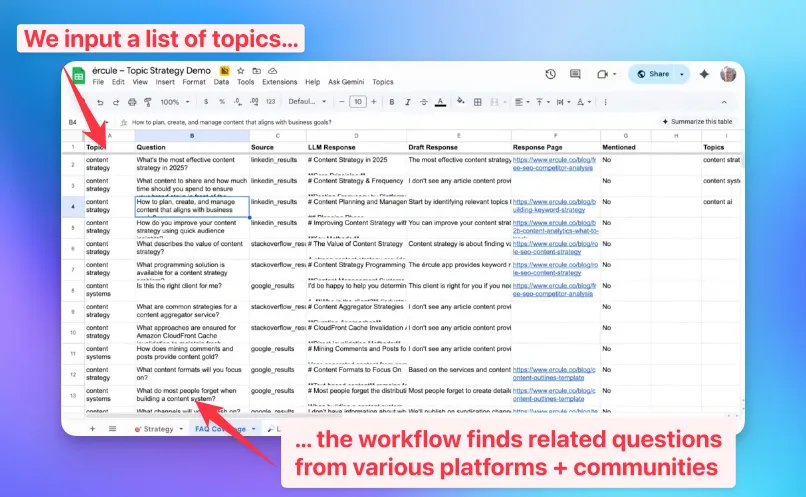The best writing and research will never be fully automated.
You can, however, automate certain research and writing tasks. For example, I built an AI workflow that researches and drafts FAQs. I call it the FAQ Finder.
High-quality FAQ content, I must note. FAQs that are helpful for readers and, in turn, useful for generating leads. It’s helping me scale inbound traffic for clients.
Here’s how.
Overview: customer research, automated
Before we can create useful FAQs for our specific audience, we have to figure out what questions they’re currently asking. Here’s how the process I use with the LLM workflow:
- I input some targeted topics. Five to ten topics that are central to my brand’s messaging, product, and audience.
- The LLM workflow researches those topics online. It scrapes sites like Reddit, Stack Overflow, LinkedIn, Google. It returns a list of questions that it found.
- I review the list for relevance and strategy. The most relevant questions get elevated and the irrelevant ones get deleted.
With that research complete, I’ll use another workflow to draft FAQ-style responses to the most relevant questions. (If you’d like to see me dig into all of this stuff in real-time, watch the livestream that inspired this post.)
This tactic requires a well thought-out topic strategy
I don't want to overload the research list with every single topic that my company could possibly care about. It’s not practical and it’s not strategic. Instead, I’ll focus on the top 10 or so topics that the company is well situated to address.
And so I have a question for you:
What are the five to ten topics that are most central to your messaging and audience?
Try this mini-version of the FAQ Finder
I made a public version of the FAQ Finder to show you the basic input and output. Try it yourself: input a topic phrase. The finder will return a list of FAQs from different platforms: Google, Reddit, LinkedIn, etc.

It’s a toy version of the FAQ Finder so it’s only going to deliver a few research results.

Later on in this post, I’ll explain how the FAQ Finder is conducting this research. But first let’s talk about how this tool is useful for our clients.
Why I recommend creating FAQ content
There’s pretty compelling evidence that shows how pages with FAQ schema are cited more often by LLMs. That LLM traffic volume isn’t huge right now but it’s steadily growing – and LLM traffic tends to convert better than traditional Google SERP traffic.
I’m not the only marketer who’s bullish on AI search. Josh Grant, VP of Growth at Webflow, recently shared how an FAQ update on strategic web content led to big increases in search LLM visibility.
When created thoughtfully, FAQs are responding to real questions that your buyers have been asking. Answering those questions is a service to them. It’s also mighty useful for building your authority with your audience, and Google, and LLM search tools. And this is where automation really comes in.
It’s really about refining your content system
The great marketer Lee Densmer sums it up perfectly when she says: content marketers are building systems that “turn what your people know into what your buyers need to learn.”
That’s why this kind of automation is interesting to me. It’s an efficient way to get a ton of preliminary research about what your buyers are actively trying to learn right now.
Think about all the brilliance contained in the minds of your company’s solutions architects, customer service reps, sales reps, product developers… We’re trying to make that brilliance available to your buyers (and, secondarily, the general public).
The workflow: running the research through LLMs
This is the spreadsheet that I use to add topics and extract the FAQ content.
I input a list of targeted topics – in this case, a handful of topics from my own website’s topic strategy. It includes phrases like content strategy, AI content, SEO, GEO. The workflow will return a list of questions to this same spreadsheet.

The workflow is basically an LLM web scraper. (We built it in n8n. More on that below.) It searches for discussions and questions online that fits the topics I’ve requested. I’ve specifically asked it to look at sites like..
- Stack Overflow
- Google search
It’s going to these sites and finding the questions people are asking.
What kinds of questions does it return?
Some of the questions that it finds are fascinating and perfectly tuned to our target audience while other questions are… not. That is, of course, the rub when it comes to automating research with an LLM.
For this example, I input a variety of topics related to content strategy. Let’s look at the questions that the workflow produced:
- “How can we align content strategy with business objectives?” That’s a pretty solid match for our target audience and our agency’s offering.
- “What trends are impacting content?” This is relevant to our work and customers but it’s also a bit broad. And since it’s a question about trends, the shelf-life isn’t very long.
- “How does content AI work?” The phrasing of this is a bit odd, which makes me think that it’s referring to some sort of branded concept or product. Let’s delete this from the list.
- “What strategies can be employed to ensure that AI generated content maintains a personal touch and high quality?” Relevant and specific. A good fit. The question itself is a bit long and convoluted but a quick copy edit will fix that.
Overall, we’ve got a lot of viable questions to work with here.
The back-end: how we built this FAQ tool
We’re managing all of this through that little spreadsheet I mentioned above but the actual LLM is running on a devoted LLM workflow platform. There are a variety of tools you can use. AirOps is a popular and very user-friendly option. We use n8n, which is more flexible but also less user-friendly.

It basically follows this sequence:
- Read the spreadsheets that contain my topic
- Conduct research (on Reddit, LinkedIn, Google, etc.)
- Collect and synthesize the research (i.e. the questions it has found)
- Write that material into the same spreadsheet shown above
When I ran the workflow in the previous step, it took less than ten minutes. Research phase complete! Now we can move onto generating the answers for the FAQs.
Drafting answers for all those FAQs (with AI)
We’ve vetted the data so it contains only questions that are relevant to our audience and brand.
Next we’ll run those questions through another LLM flow to generate answers.
This part of the process may be more familiar to you:
- The LLM takes our input data. The questions from the list and any other supplementary info we might include about the brand’s audience, writing style, product marketing.
- It researches each question. The research is web-based but may also be informed by the input materials.
- It writes answers for every FAQ. We can specify the format in which we want the answers written. At large scale, we’ll often collect them in a spreadsheet again, for ease of management.
Your other customer research fits into this flow, too
The LLM in this example is working with a very particular set of data: questions that our audience is asking on specific digital channels. But it can work with any customer research data you have:
- Points of friction in sales call transcripts
- Problems cited on customer support tickets
- Customer intake survey responses
All of this material includes a wealth of questions that are bothering customers. By turning those concerns into FAQs, you can make the answers more readily available to a wider swath of your audience.
Next steps: publishing and distributing the FAQs
With the FAQs composed – then finalized by the writers and editors on your team – we have a new challenge: how to get each FAQ in front of the person who needs to read it.
Different FAQs might best reach your audience on different channels…
- Introductory questions might fit best on introductory blog posts. That’s easy: add it to an existing blog post.
- Some practical questions come from Reddit threads. In that case, find that thread and post your new answer.
- Industry questions often come from LinkedIn. Post your answer in the comments of the initial post, or create a new post of your own devoted to the question.
Even these distribution jobs can be streamlined with an automation workflow. The rote parts of them, anyway. They might direct you to the specific URL of a relevant Reddit thread, for example. This saves you the trouble of digging endlessly in forums.
But all of these strategies still require a human touch. Marketers like you are irreplaceable!